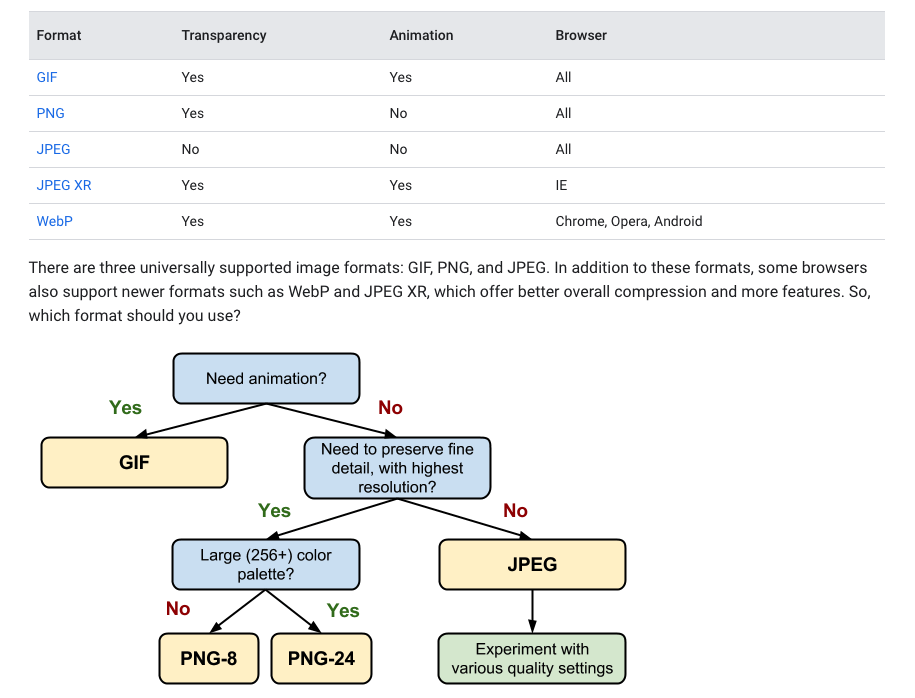- Raster versus Vector
- Image Optimization: How to resize, export & compress images for optimal website performance
Lossless vs lossy image compression
TL;DR
- Due to how our eyes work, images are great candidates for lossy compression
- Image optimization is a function of lossy and lossless compression
- Differences in image formats are due to the difference in how and which lossy and lossless algorithms are used to optimize the image
- There is no single best format or “quality setting” for all images: each combination of particular compressor and image contents produce a unique output
For certain types of data, such as source code for a page, or an executable file, it is critical that a compressor does not alter or lose any of the original information: a single missing or wrong bit of data could completely change the meaning of the contents of the file, or worse, break it entirely. For some other types of data, such as images, audio, and video, it may be perfectly acceptable to deliver an “approximate” representation of the original data.
In fact, due to how the eye works, we can often get away with discarding some information about each pixel in order to reduce the filesize of an image – for example, our eyes have different sensitivity to different colors, which means that we can use fewer bits to encode some colors. As a result, a typical image optimization pipeline consists of two high level steps:
- Image is processed with a “lossy” filter that eliminates some pixel data
- Image is processed with a “lossless” filter that compresses the pixel data
The first step is optional, and the exact algorithm will depend on the particular image format, but it is important to understand that any image can undergo a lossy compression step to reduce its size. In fact, the difference between various image formats, such as GIF, PNG, JPEG, and others, is in the combination of the specific algorithms they use (or omit) when applying the lossy and lossless steps.
So, what is the “optimal” configuration of lossy and lossless optimization? The answer depends on the image contents and your own criteria such as the tradeoff between filesize and artifacts introduced by lossy compression: in some cases you may want to skip lossy optimization to communicate intricate detail in its full fidelity, and in others you may be able to apply aggressive lossy optimization to reduce the filesize of the image asset. This is where your own judgment and context need to come into play – there is no one universal setting.
